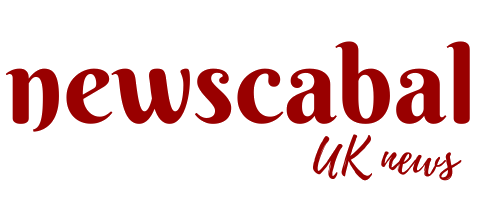Skype has officially become history, as the video calling app used by millions closed down today.
The iconic live messaging and video calling service was once the go to for video calling, but now people are more likely to turn to rivals like Zoom and FaceTime.
Users were warned to save their chat history before Microsoft pulled the plug, with the date of May 5 announced in February to give people time to prepare.
We tried signing into Skpe this afternoon, and were initially still able to access our chat history, but were then redirected to a goodbye screen saying ‘Thank you for being part of Skype’.
It said: ‘Skype retired in May 2025. You can use Microsoft Teams for free messaging and calling with your contacts.’
A link to ‘update’ the app simply redirected to Microsoft Teams.

Skype launched almost 22 years ago, so many younger users will have grown up with it.
But now, the app, which was used by around 300 million people, will disappear, except for some business clients.
Users will be able to log into Microsoft Teams with the same details, where a lot of their history will also be migrated – but not all of it, with things like personal notes not included.
What will happen to Skype login details?

Fans of Skype can continue using their familiar login details on Microsoft Teams, which launched in 2017.
Doing so will automatically transfer all contacts and chats – but this option will only be available until January next year.
After this, all of Skype’s data will be deleted.
If you don’t want to download Teams, then you have already lost access – unless you somehow manage to sneak into Skype before your computer updates.
How to download your Skype data
Here is a step-by-step guide on how to save your Skype chat history and files. Note this option is only possible if the change has not rolled out to you yet and you manage to sign into Skype, which most will no longer be able to do.
- Sign in to the Export page with the account details
- Select the option to download Conversations or Files or both, which includes Skype and SMS messages and pictures
- Click on Submit request and select Continue when it appears
- You will have to return to the export page to check on the export status, which will appear under Available Exports
- A link to download the files will eventually appear when they are available
- Then click on the Download button to save your files
The downloaded Skype messages and files will be delivered in a .tar file, so you might have to get an additional application to open them.
Meanwhile, Skype for Business service will continue running as usual for the time being.
Skype said in a post on X: ‘Skype is retiring in May 2025, and we want to make sure you have enough time to make a decision. If you see your friends already using Microsoft Teams Free it’s a good time to give it a go. You can also export your data if you do not wish to make the move.’
One user reminisced on X: ‘I recall when I transitioned from MSN Messenger to Skype. Today I’m switching from Skype to Teams. RIP Skype.’
Another fan posted on Reddit: ‘Goodbye, Skype. I’ll never forget you.’
Jeff Teper, Microsoft’s president on collaborative apps and platforms, said in a blog post previously: ‘Skype has been an integral part of shaping modern communications and supporting countless meaningful moments, and we are honored to have been part of the journey. ’
Get in touch with our news team by emailing us at webnews@metro.co.uk.
For more stories like this, check our news page.
MORE: Call Of Duty 2025 will lock game modes behind battle pass claims insider
MORE: GTA 6 and price rises are going to destroy gaming forever – Reader’s Feature
MORE: PS5 Pro cheaper than Xbox Series X in US as fans ridicule ‘Trashbox’